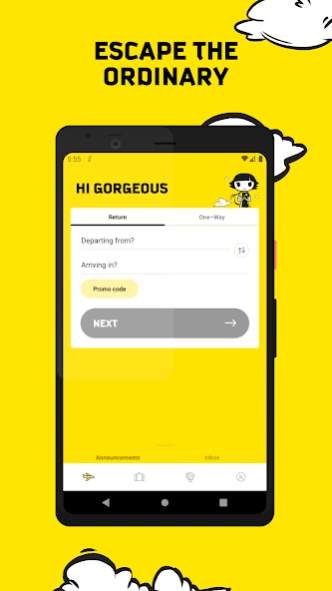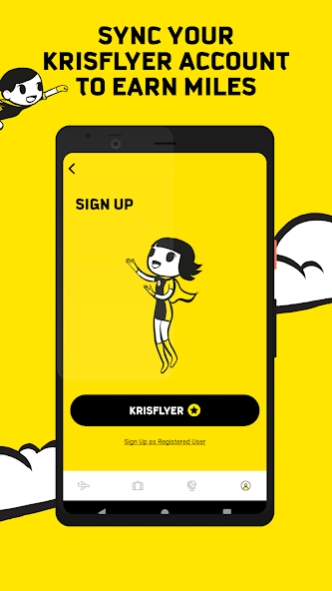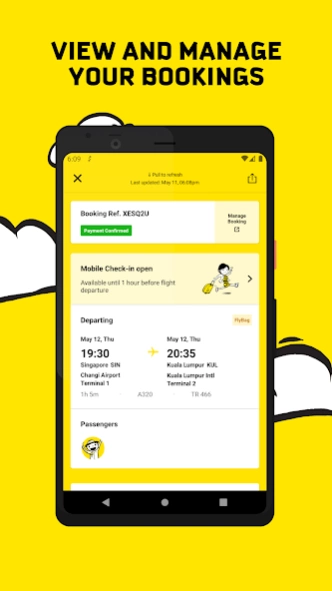Scoot 2.36.1
Free Version
Publisher Description
So here it is – your new & improved Scoot mobile app! We’ve heard your feedback and have been working on loads of cool stuff too, so that you can have even more on the go.
You can still do all the basics like search, book and retrieve your flights:
• Look for flights across our network. When you find one that’s right, book that trip.
• Did we also mention that we now have zero processing fees across all payment methods to make travel more affordable? Yep, we are fly like this.
• You can pick seats as you’re booking a flight instead of waiting for check-in.
• You can manage your booking - sort any assistance you need, check if the sun’s out in your chosen destination and even treat yourself that upgrade. Go on, you deserve it.
There’s also lots more for Scoot Insiders:
• Sync and view your bookings on the go
• Update your personal information and add travel companions to make faster bookings
• Sync your Scoot Insider account with KrisFlyer to begin your miles accrual journey
Share Feedback:
Good or bad, question or suggestion, you can now send us your feedback via the app under Settings.
About Scoot
Scoot is a free app for Android published in the Recreation list of apps, part of Home & Hobby.
The company that develops Scoot is Scoot. The latest version released by its developer is 2.36.1.
To install Scoot on your Android device, just click the green Continue To App button above to start the installation process. The app is listed on our website since 2024-04-08 and was downloaded 3 times. We have already checked if the download link is safe, however for your own protection we recommend that you scan the downloaded app with your antivirus. Your antivirus may detect the Scoot as malware as malware if the download link to com.flyscoot.android is broken.
How to install Scoot on your Android device:
- Click on the Continue To App button on our website. This will redirect you to Google Play.
- Once the Scoot is shown in the Google Play listing of your Android device, you can start its download and installation. Tap on the Install button located below the search bar and to the right of the app icon.
- A pop-up window with the permissions required by Scoot will be shown. Click on Accept to continue the process.
- Scoot will be downloaded onto your device, displaying a progress. Once the download completes, the installation will start and you'll get a notification after the installation is finished.
Program Details
General |
|
|---|---|
| Publisher | Scoot |
| Released Date | 2024-04-08 |
| Languages | English |
Category |
|
|---|---|
| Category | Home & Hobby |
| Subcategory | Recreation |
System requirements |
|
|---|---|
| Operating systems | android |
Download information |
|
|---|---|
| File size | |
| Total downloads | 3 |
Pricing |
|
|---|---|
| License model | Free |
| Price | N/A |
Version History
version 2.36.1
posted on 2024-04-08
We've made several behind-the-scenes fixes to keep the app working smoothly and securely
version 2.36.0
posted on 2024-03-25
Enhanced Multicurrency Sorting:
We've refined the Multicurrency feature to sort currencies alphabetically by currency code, simplifying navigation and selection.
Boarding Pass Header Addition:
For added clarity and convenience, we've introduced a 'Boarding Pass' header to the mobile boarding pass screen, making it effortless to locate your boarding information.
version 2.35.0
posted on 2024-02-21
version 2.34.1
posted on 2024-02-06
Were you previously facing issues accessing your KrisFlyer account? We managed to resolve an issue where some accounts were locked. Give it another go - your account is ready and waiting!
We've also addressed the pesky issues causing the app to crash. We've fortified the app's stability for a smoother, more reliable experience.
Remember, your thoughts make us better. If something doesn't feel right, let us know! We appreciate your ongoing support and patience.
version 2.34.0
posted on 2024-01-14
The world is your oyster, and we're giving you the pearls! Now, you can easily choose your preferred currency when booking on the app. No muss, no fuss; just the way you like it!
We’ve also been busy under the hood, making your journey from initiating a booking to the joyful moment of check-in much smoother. Applying vouchers? Checking in? Now it’s as smooth as a cloudless flight!
version 2.33.1
posted on 2023-12-20
We've done a few enhancements and swept away those pesky bugs to provide you with a better experience on the mobile app.
version 2.32.0
posted on 2023-11-29
We're thrilled to share that in this release, you can now add your boarding passes to your Google wallet! We have also made sharing boarding passes through your preferred channel a breeze!
version 2.31.1
posted on 2023-10-18
KrisFlyer Login Updates:
• We've revamped the KrisFlyer login error messages to provide guidance when things don't quite go as planned.
• These improvements will enhance your login experience and also enable us to assist you better.
Mobile Check-In Closing Time Adjustment:
• A noteworthy update: Mobile Check-In now closes 90 minutes before departure.
• Do take note of this change to ensure a hassle-free check-in experience.
version 2.31.0
posted on 2023-10-04
Embark on a seamless journey with our brand new Mobile Boarding Pass! Experience the refreshed design by checking in through our Mobile App today!
version 2.30.0
posted on 2023-09-29
Get ready for an upgrade!
Say hello to enhanced biometrics – logging back in with Face or Touch ID will be easy peasy summer breezy even after your login session expires.
Exciting news: upcoming bank promos are on the horizon! Keep an eye out for exclusive deals.
Jetting off soon? Check-in just got cooler with the debut of our redesigned screen components – the first step in our exciting journey to enhance your experience.
version 2.29.3
posted on 2023-08-15
We understand how important it is to have clear information when planning your travels. With this update, you will now see a clear distinction between "Sold Out" flights and "Unavailable" ones. No more confusion when our flight schedule indicates availability, only to find "Unavailable" flights.
We have also implemented advanced encryption measures that ensure your personal information remains safe and secure.
version 2.29.2
posted on 2023-07-23
In this release, we have improved the KrisFlyer experience on the app. KrisFlyer members - you will now by default receive your OTP through SMS! Do note that any updates of your mobile number has to be done solely through the KrisFlyer website.
Calling all Pokémon fans, this is your chance to get your hands on our limited edition Scoot Pikachu Jet aircraft model! Check them out when you're making your booking under our add-ons selection. While stocks last!
version 2.29.1
posted on 2023-07-06
We've amped up our security to superhero levels, just for you.
Here's the scoop: To keep your membership account ironclad, a small change awaits you. After updating the app to v2.29.1, you'll be prompted to login again. No need to panic! It's all part of our master plan to ensure top-notch protection for your data.
Fly high, stay secure, and let's rock this together!
version 2.29.0
posted on 2023-06-30
We heard your feedback on your Login OTP experience and have made some enhancement: You can now login without the need for OTP as it will only be required when viewing and/or editing your personal information.
Also, have you tried out our Mobile Boarding Pass on your Scoot flight yet? You can now easily save your Boarding Pass as an image with just a click of a button. How convenient is that!
version 2.28.0
posted on 2023-06-22
In this release, enjoy our new splash screen animation and easily access the new placements of our help and support pages!
Also, if you enjoy the rumble tumble feeling of vibration when you tap on buttons, you will be pleased to know that we have included haptic feedback in this release.
version 2.27.0
posted on 2023-04-18
Going for a trip soon? Here's a tip: Skip pass the counters and head straight to the gate with just a scan of your Mobile Boarding Pass! Yes you've heard it right, for flights departing Singapore, we are re-enabling Mobile Boarding Pass. Start using it today to enjoy shorter wait times!
Also, if you enjoy the rumble tumble feeling of vibration when you tap on buttons, you will be pleased to know that we have included haptic feedback in this release.
version 2.26.2
posted on 2023-03-12
Just like our smooth flights, enjoy a smoother user experience on our latest version as we clear off the bugs troubling you previously.
version 2.21.1
posted on 2022-04-19
When you use our services, you’re trusting us with your information. We understand this is a big responsibility and work hard to protect your information and put you in control.
In this version, you will see a Privacy Policy acknowledgement screen when you first launch the app after installation or update, because we want you to be able to access our Privacy Policy and Terms and Conditions before you decide to proceed any further.
version 2.21.0
posted on 2022-04-04
In this release, logged in users will see our newly renamed ""Member Reward"" label at flight selection page that indicates which specific flights and fare bundles are member vouchers applicable on.
We also fixed a couple of bugs so be sure to update to the latest version to avoid them!
version 2.20.1
posted on 2022-03-08
Introducing...
W i d g e t
For those days when opening an app is too stressful. The tapping of finger... the bending of joint... the scrolling of screens... oh my, spare us!
We got you: You can now add the new Scoot widget to your Home screen and view your travel information at-a-glance!
version 2.20.0
posted on 2022-02-07
@PPS Club and KrisFlyer Elite Tier members - when making a booking, don't forget to check out the exclusive benefits in the Add-ons page!
version 2.19.0
posted on 2021-12-14
Although we’ve temporarily disabled mobile boarding passes due to travel restrictions, some of you were still able to see the Email Boarding Pass button upon successful check-in.
We love hilarity. Tapping on a button that doesn't work? Not so hilarious. We had this fixed, and made the boarding pass view information clearer for you.
If that's not exciting enough, we also made behind the curtain upgrades to our credit card payment flow to enable dynamic authentication for cards that support 3DS.
version 2.18.1
posted on 2021-10-28
In this release, we’re all about giving you greater convenience and a peace of mind when travelling with Scoot.
Rest easy before your flight when you verify your health documents and check-in through the app. We’ve enhanced our mobile check-in process to be preceded by a quick health declaration to validate your documents in real-time, so you can breeze through the check-in counters on your next Scoot flight!
Try it out the next time you fly!
version 2.18.0
posted on 2021-10-21
We’ve enhanced our mobile check-in process to be preceded by a quick health declaration, so you can breeze through the check-in counters on your next Scoot flight!
Try it out the next time you fly!
version 2.17.1
posted on 2021-09-22
Keep calm and Meet M.A.R.V.I.E!
In this release, we’ve enhanced the chat feature with our virtual intern MARVIE into our mobile experience, so you can get all the assistance you need within the Scoot app. Got some burning questions about flying with Scoot? Just ask MARVIE! You can find him under Help and Support.
Other honourable mentions in this release:
- Unaccompanied Minor (UM) services will no longer be included in UM bookings as a default.
- Bug fixes to keep the app great!
version 2.17.0
posted on 2021-08-25
Cameras at the ready! Whether you like selfies or not, this release will give you all the reasons to smile.
Filling in your details and verifying your identity is now easier, faster, and more secure in the app! Just scan your passport and snap a quick selfie to verify your identity against your booking details.
The next time you travel with Scoot, save some time checking in and never worry about typing in the wrong information again.
But first, take a selfie! #nofilter
version 2.16.1
posted on 2021-07-02
Better, faster, stronger. We cleaned up behind the curtain so your Scoot Mobile App is even better.
What did we do you may think - just loads of code refactoring and sleepless nights for our developers. I think I owe them pizza.
version N/A
posted on 2021-06-02
If there’s a place you gotta go, our Explore feature is the one you need to know.
Channel your inner Dora the Explorer with Explore! Our latest feature helps you view Scoot's destinations on a map, together with up-to-date information on current travel restrictions. Simply select your departing city and see where you can fly to!
PS: If you ever miss geography lessons, here’s your chance to get reacquainted with the world map!
version N/A
posted on 2021-05-05
It hasn’t been long since our last update, but we have exciting news!
We are now the world’s first low-cost carrier to be awarded the highest attainable Diamond status by APEX Health Safety powered by SimpliFlying!
As always, we strive to enhance our health and safety measures, as well as our app experience.
In this update, we’ve added PayPal as a mobile payment option.
version N/A
posted on 2021-03-30
There are a lot of uncertainties in the world right now. But one thing’s for sure - even in a pandemic, we know you’ve got places to go and people to see.
That’s why we’ve released some sweet new features to help you plan and manage trips better! You can now:
. Check for travel restrictions for your intended destinations.
. View Scoot’s flight schedule within the calendar screens.
Safe travels always,
Your friends at Scoot
version N/A
posted on 2021-02-17
We’re ringing in the Year of the Ox in true Scoot fashion!
This release is abundantly packed with goodness:
. Scoot Insiders must now go through Two-Factor Authentication to access your account
. New sign-ups are required to enter your Mobile Number
. Use Face/Touch ID to unlock your account
. PPS Club members can now enjoy exclusive perks like complimentary baggage upgrade and more
Here’s wishing you a safe and abundant Lunar New Year!
version N/A
posted on 2021-02-05
For years, you've been saying Konnichiwa, Xin Chào, Guten Tag, Annyeong-the same greetings you've been using when you're abroad. You may think that's enough, but is it really? Let us help.
Introducing Scootolingo.
Level up your foreign languages to flex to your buds, or use them when travel resumes. Start learning new travel lingo and stand a chance to win attractive prizes-did we mention it's only available for Scoot Insiders?
Update now to access Scootolingo through our new floating widget!
version N/A
posted on 2020-11-04
What’s new in this update (besides the obvious bug fixes):
. Dear Scoot Insiders, you’ll notice a shiny new voucher section under your profile that allows you to add and manage your voucher list
. Having said that, you’ll also be able to easily apply them at checkout
version N/A
posted on 2020-08-17
As we continue our commitment to get you where you need to be safely, we thank you for your trust. In this release:
. We introduce black plane icons ✈ as a guide for you while searching for flights. They represent flights that are currently in operation.
. You can choose to pay with AliPay for flights departing China!
version N/A
posted on 2020-06-25
Your safety matters. That's why we're doing what we can to help you stay informed, and to make flying safe for you.
With the new Announcement and Inbox section, you can easily toggle and keep up to date with the latest travel and airline news-flash updates, delivered straight to the Scoot app.
We have also made Mobile Check-in available - so you can easily check-in on the app to minimise surface and physical contact.
Update now for a better app experience.
version N/A
posted on 2020-05-13
@India: BillDesk payment is now available for flights departing India.
@Everyone: Stay safe, stay sane, stay sanitised. Take this downtime while you're not able to travel to start dreaming and planning for a future trip. We'll see you on board again soon.
version 2.7.2
posted on 2020-05-05
Wanted to make a payment but faced some issues on payment page while entering your address? Well, It’s now fixed in this release to ensure you can make your payment all well and smooth, like butter.
If you haven’t heard, we’re giving you a one-time FREE date change for all new bookings made from now till 31 May 2020 - so you can plan ahead and book with confidence.
version 2.7.0
posted on 2020-03-04
You asked, we heard! This version brings you one of the crowd’s favourite - supporting KrisFlyer bookings! We have included several under-the-hood enhancements and bug fixes too.
What’s New:
. Sign up and/or login to KrisFlyer
. Also a Scoot Insider? Sync your Insider account with KrisFlyer to enjoy additional benefits
. Earn KrisFlyer miles for yourself and your KrisFlyer Redemption Nominees - don’t forget to select from your list of KrisFlyer nominees!
version 2.6.4
posted on 2020-01-22
Our elves noticed some of you could not login to Scoot Insider. It's now fixed to keep your experience wholesome.
These still remain:
. Scoot Insiders can now retrieve your bookings! KrisFlyer members - hang tight, your turn is coming!
. Sign up and/or login to Scoot Insider
. View your past trips and manage upcoming trips all in one place
. Create your Insider profile to pre-save your details and your travel companions’ for quicker, fuss-free bookings
. Choose your profile avatar
. Less bugs
version 2.6.1
posted on 2019-12-16
We are ending this year with a bang!
Here's what new:
. Scoot Insiders can now retrieve your bookings! KrisFlyer members - hang tight, your turn is coming soon!
. Sign up and/or login to Scoot Insider
. View your past trips and manage upcoming trips all in one place
. Create your own Insider profile to pre-save your details and your travel companions’ for quicker, fuss-free bookings
. Choose your profile avatar
. Less bugs
From our family to yours, happy holidays. Have a Scoot one!
version 2.5.5
posted on 2019-11-20
"We have enhanced the booking experience for you in this release:
@Dads, moms and superheroes: you'd be notified upfront when the infant capacity limit of a flight is reached.
@Everyone: For group bookings above 9 passengers, you should now head over to the group bookings page to make a booking. But you can still retrieve your booking with us on the app!"
version 2.5.2
posted on 2019-10-23
"Zero processing fee?" Yes you heard us! We have removed all processing fees to make flying with us more affordable. That's how we fly, and that's WHY we're fly.
And not forgetting what else our developers worked hard on for this release:
@Australia: Great news, we accept POLi payment now. Cheers mate!
@Everyone: We didn't forget about you. We added a countdown timer and some shiny new buttons for you to complete payment smoothly should you ever face an error while booking.
version 2.4.5
posted on 2019-09-10
Hi there. We're here to grant you three wishes.
. Ever wish you could retrieve your bookings on the app for easy reference? Well wish no longer, because now you can.
. Ever wish you could check the payment status of your bookings? Great news, because you can do that now too.
. Ever wish you could stop drinking so much bubble tea? We...actually can't help you there, but it's great to have goals. And two outta three ain't bad.
version 1.8.2
posted on 2018-01-31
General bug fixes and performance improvements.
version 1.4.7
posted on 2016-09-30
Enjoy the new update to Scoot app:,- Pay with Alipay